How to register company is the first query which comes to mind for new business startups. However, registering a business in Pakistan or in any other country is a legal process. Converting any business idea into a practical business is something which is very important. Before starting company registration with SECP or any other organization, it is important to make a few things very clear. How much investment is available, number of directors, number of investors, company office, the clear objective and principal activity of the company?

Steps for SECP Company Registration
- Create an online account with SECP
- Company Name reservation
- Define company shares capital & directors
- Preparation of Incorporation documents
- Digital signatures
- Pay incorporation / Filing Fee
- Collect incorporation certificate
New User Registration in e-Services with SECP
SECP company registration is an online process. Now a user, either local or foreign, can get registration with SECP in e-Services. Thus, e-services is an online portal that helps with registration and after-registration activities. Pakistani nationals can create usernames and passwords online by visiting the SECP website or by clicking Here. Furthermore, SECP company registration requires cell number (sim on user name), email id & CNIC number. However, for foreign registration, valid passport, photograph, cell number and email will be required

Step # 1:
- Visit SECP website or visit here for SECP company registration. There are 2 options for creating new account.
- Sign Up for national
- Signup for foreign / POC holder
If your company is already registered with SECP then you just need to login at eZfile portal account. However, if you are a new user then just create a simple account by signing up.
Step # 2:
Fill the registration form very carefully. Enter correct all the particulars according to NADRA records. Enter CNIC number without dashes and create a password. However, the password must have 8 or more characters including minimum 1 number, 1 special character, 1 lower and 1 uppercase.
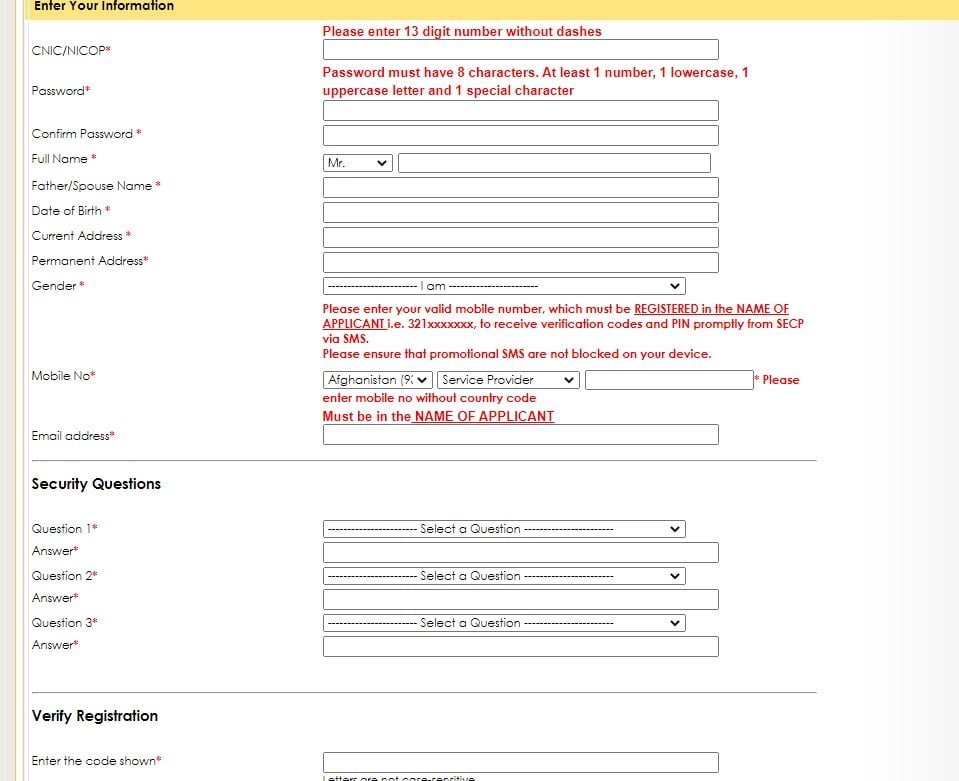
For instance, SECP e-Services registration form is shown above for e-Services SECP registration information. All the particulars will be verified from NADRA. Likewise, cell number and email id will be verified by sending separate codes on the given mobile number and email id. Certainly, a foreign or national user will not be able to create an account without providing correct codes received on cell number and email id.
After completing account creation, login to your SECP account by entering username and password for SECP company registration. Username is your CNIC or Passport number (without dashes) and password is same entered while registering. After signing in, start company registration/return submission and enter & apply user pin. After creating PIN, your account creation is completed. Now user can register a company, add directors or even can submit the return
Company Name Reservation
After creating account with SECP online portal, you need to reserve company name. To clarify, you must propose 3 names and enlist them according to your priority. SECP will check the availability of that name by itself. Your motive behind choosing that specific name must be clear because you have to give justification for your proposed name.
How to Deposit Company Incorporation Fee?
In Pakistan, the fee for incorporating a company with the Securities and Exchange Commission of Pakistan (SECP) can be deposited through several methods:
- Online: The SECP has an online portal, eServices, where you can pay the fee using a credit/debit card or internet banking.
- Bank Deposit: You can deposit the fee in any branch of the National Bank of Pakistan (NBP) or Habib Bank Limited (HBL) using the deposit slip available on the SECP website.
- Postal Order: You can also pay the fee via Postal Order and send it to the SECP’s office in Lahore, Karachi, or Islamabad.
- Cheque: You can also pay the fee via cheque, in favor of the Securities and Exchange Commission of Pakistan, and send it to the SECP’s office in Lahore, Karachi, or Islamabad.
How to Choose Business Company name?
Deciding a name for your business is the beginning of journey. Name gives identity to your business. Determining a name for your business startup could be a time consuming and confusing process. Company name could be generic or specific, depending upon your main principal line of business. TENCO consulting deals specifically in this matter, we can assist you in deciding your company name. For consultations, feel free to contact us at https://tencoconsulting.com/contact-us/
How to Register a Company?
Registering a company in Pakistan is not that difficult. Process must be followed through a proper channel. Company registration is a manual procedure. It starts with creating a portal for registration, followed by further steps. After portal signup, the name is reserved for company and SECP will decide finally. Your must have aclear idea behind selecting any specific name. Once name reservation gets done then Company Incorporation takes place.
Company Name Availability Check for SECP Company Registration
In order to avoid any hustle and ambiguity, SECP has also created a page for name availability. You can check your desired name there which you are going to propose for your business. Before applying for company incorporation, please visit SECP name availability site for name availability
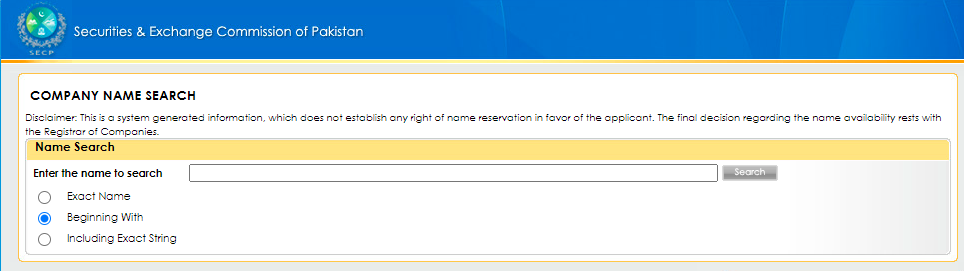
Why did you Decide to Start Your own Business?
Starting a business is a brave decision. It leads to new journeys and roads of success and failure too. Your business success rate will depend upon your nerves. How strong your nerves are will determine faith of your business. This makes you your own boss. As a result, this is the reason you chose to follow this difficult journey.
Being an employee and being the boss of employees creates a huge difference in your life. It changes the way you think of your own value in the society. Your business will make you independent and thus will provide an identity to your existence. Right and valuable consultation before starting any business is as important as your finances. TENCO with 10 years of experience in consultancy services will provide you each and every aspect of your business. Before starting any business, feel free to Contact Us for free consultancy services.
Also Read:

